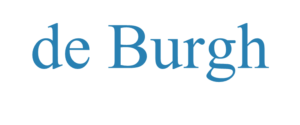Simple Tips to Improve Your Video Presentation
How is your on-screen persona these days? Are you a smouldering presence captivating your audience, or has your video craft regressed, leaving you stranded like an unflattering screen shot frozen mid sentence by a poor internet connection? Here to breathe colour into those pasty February complexions and rejuvenate the Zoom fatigued are some tips to regain your video swagger this month!
The Zoom era has turned us all into film critics. As we snap into the next session we are all checking out the action on the screen in front of us. From the sets – purposeful displays of intellectual provenance on the bookshelf or scenes of domestic detritus not hidden quite well enough – to the personalities (‘my they seem to have aged since our last Zoom’), first impressions linger.
Video presentations are also on the rise and their two dimensional nature makes them ripe for scrutiny too. Yes we’ve been doing video en masse for quite a while now, which means the novelty has worn off. It’s a dangerous stage and without constant checking, our early day conscious efforts become pocked with bad habits. So, here’s a ‘new video you’ checklist, ranked in order of importance.
Tune Your Audio
THE most important element of a video presentation! Video standards have slipped universally and the world is awash with poor video content, much of it produced on mobile phones. We can forgive the grainy imagery if the kitten is particularly cute, but persisting with a video presentation that has poor sound quality we cannot! The big turn offs (which could result in your video presentation actually being turned off) are muffled dialogue, feedback and clips in the sound.
Top Tip: If we can hear them fine, we often assume they can hear us the same way. Don’t assume! Just like regularly backing up your files, regularly check your microphone is working properly. Best course of action is to invest in a reasonable podcast microphone to noticeably improve the quality of your vocal sound.
Set Your Light
One of the most common misperceptions regarding the use of light in video is that it should be ‘strong‘ in order to properly illuminate the subject. Far too many videos are made by people conforming to the rule of having the sunlight behind you, with the result that powerful background lights will cause your video image to be blown out and your face to appear washed out and blotchy giving your audience the impression that you are on a witness protection scheme. You should instead be striving for a well spread light source which will generate the necessary warmth that will allow you to glow (in the right way!).
Top tip: Sit facing a window where possible to allow the diffused natural light to lighten your face.
Set Your Background
Warm and neutral is good. Those who video regularly have been advised on their background setting, hence a preponderance of bookcases which provide the viewer’s eye with something going on but not too specific. Well placed paintings or photos can achieve a similar effect, although they should be neutral and avoid catching the eye (a Spencer Tunick print would fall into this category).
Top Tip: Avoid beige at all costs (it just casts you in a bland sheen) and be aware that most attempts to ‘set something up’ will come across that way on the video.
Choose Your Costume
Do you dress up to Zoom? While the accepted truth is that most of us are sitting around in a state of fashionable disrepair in the new normal, there is still much merit to the old adage of dressing like you mean business. While going all out for the suit may be a little overkill for some in today’s climate, projecting a casual but still smart, well groomed image is essential for creating a sense of professional authenticity. You don’t have to dress like a character from an EM Forster novel, but do make an effort – people notice these things. If you wear glasses, also check for light flare which will cause you to ‘lose’ the eyes.
Top tip: Avoid anything with stripes (yes that includes smart/casual corduroy) and twills with contrasting weaved patterns. These will cause strobing on video. Strong bold colours work well. A tee shirt is fine if you are doing a bit of painting and decorating but for a professional meeting it does not send the right message.
Green Screen: Yes or No?
With its capability to take you from your front room to the Hollywood Hills, using a green screen has its inevitable draw. Nevertheless, poor use of the green screen will cast you like a failed genetic experiment from Jurassic Park. To avoid common issues such as fuzzy edges, green sheens (and on occasion even) missing limbs you need a large room, a lot of depth and a lot of light.
Top Tip: Unless you know what you’re doing, avoid!
While you may be running low on lockdown series’ worthy of bingeing, your own appearance on the small screen is set to continue for a while longer and, indeed, will most likely not terminate completely when we are able to meet in person. The advantages of online presence are too great to relinquish completely. For this reason, make sure that your next close up is worthy of the director’s cut… as opposed to the cutting room floor!